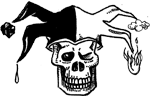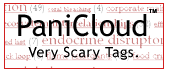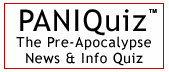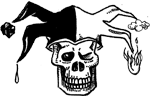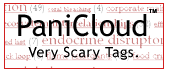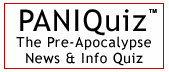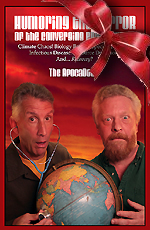SEARCH
A great gift
for crisis deniers!
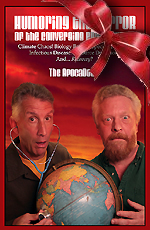
Humoring the Horror of the
Converging Emergencies
94 color pages
$24.99 now $15!
Or read FREE online!

Twitter

Ping this story
in social media:
del.icio.us
Digg
Newsvine
NowPublic
Reddit
Facebook
StumbleUpon
|
 |
|
 |
|
 |
|
 |
|
Should You Shut Down Your Computer or Put It to Sleep? http://apocadocs.com/s.pl?1289051815
You're just about to don your coat and head out into the evening--but your computer's still on. Should you turn it off, or leave it in "sleep" mode? Some say it's better to shut down, since that way it won't be using any power while you're not around. But others say that the process of shutting down and starting up again uses more power than letting your machine sleep. Who's right?... According to energy efficiency expert Michael Bluejay, while in use, the average laptop requires 15-60 watts, while desktops use 65-250 watts, plus an additional 15-70 for the monitor. In sleep mode, however, most laptops use a measly two watts, and desktops with monitors use 5-10 watts, says Nordman.... The bottom line: Before you obsess over unplugging your computer every night, first make sure your computer is set to go into a power-saving mode after a short amount of idle time. (The EPA recommends 15 minutes for your monitor and 30 minutes for your computer.) Then, if you remember to unplug at night, give yourself an extra pat on the back.
|
|
 |
|
 |
|
 |
[Read more stories about:
efficiency increase, carbon emissions]
|
 |
|
New!:
| |
|
No reader quips yet -- be the first! | |
|
Got a PaniQuip?
|
|
|
We reserve the
right to reuse, remove, or refuse any entry.
| |
|
 |
'Doc Michael says:
|
 |
 |
 |
|
I keep my monitor showing flying toasters all night long. Kinda like a night light, but with animation!
|
|
|
|
 |
Want to explore more?
Try the PaniCloud!
|